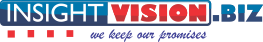Remove all template guides in your design software BEFORE uploading your PDF to us
When you download our templates to create your designs, you must remove the template guides from your design before saving your final PDF (in your design software) and send it to us.
When you view your proofs online, you will see a yellow-shaded Safety Area and a gray-shaded Bleed Area, but you should not see the pink, green and blue template guide lines.